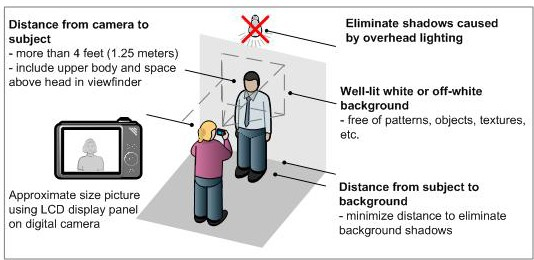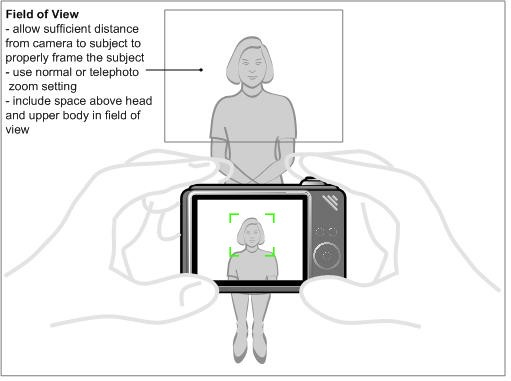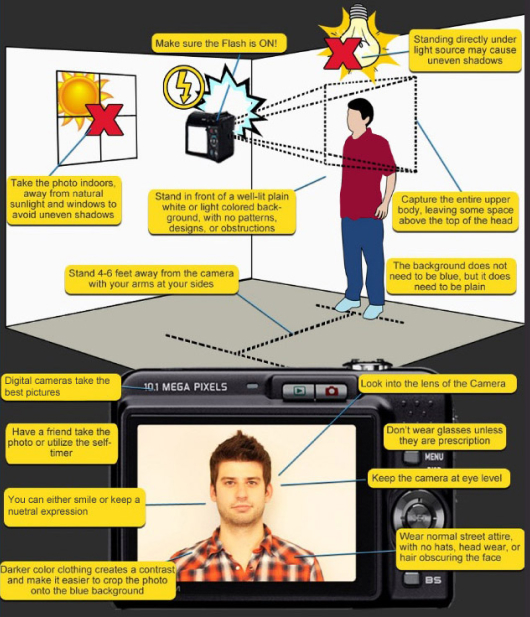PHOTO GUIDE
The photo is the most important part of the ID. Make sure to get it right by following these steps below.
NO PASSPORT PHOTOS. Please, do not use a passport photo.
- Use a plain, neutral-colored backdrop for your photo. The background should be free of any patterns or irregularities. Make sure that the background contrasts with your hair, your skin, and your shirt. If the colors are too similar, your photo will be difficult to edit accurately.
- Use the highest-quality digital camera that you can find for your photo. A dedicated digital camera or DSLR camera will tend to produce the best results. Many modern smartphones can replicate the quality of high-quality digital cameras, but be careful. Not every smartphone can take a high enough quality photo. If you must use a smartphone, ensure that it takes photos with at least 8 MP of resolution.
- Use fairly neutral, balanced lighting in the room where you take your picture. You should not have any shadows cast on your face in any direction. Multiple light sources will also help with eliminating shadows and ensuring a very even lighting across your face.
- Use a flash. The DMV cameras use flash photography, and you want to try and replicate the environment of the DMV as much as possible. However, be very careful that the flash does not blow out or overexpose the photo. You don't want your face to be blinding, just highlighted.
- Make sure that your hair is neat and straight. Your hair cannot obscure your face, and should not cast shadows on your face either. Also take care that you don't have any stray hairs sticking out--this makes your photo very difficult to edit convincingly.
- Frame your photo properly. The photo must be from your chest up at the very least. If in doubt, don't crop. We have professional photo editors that will take care of all the required editing for you. Photoshopping your photo yourself is a sure way to produce a poor result. Make sure that your entire upper body is in the shot. We can always crop a photo that's too big, but we can't fix a photo that's too small. Make sure the camera is far enough away to capture you adequately.
- Keep your head raised and level. Look directly at the camera. Do not tilt or rotate your head.
- NO SELFIES.
- Make sure you're absolutely happy with your photo before you submit it. We do not guarantee that we can change the photo after your order is placed. But if you've followed these instructions, you should have a professional, DMV-caliber photo for your new ID!